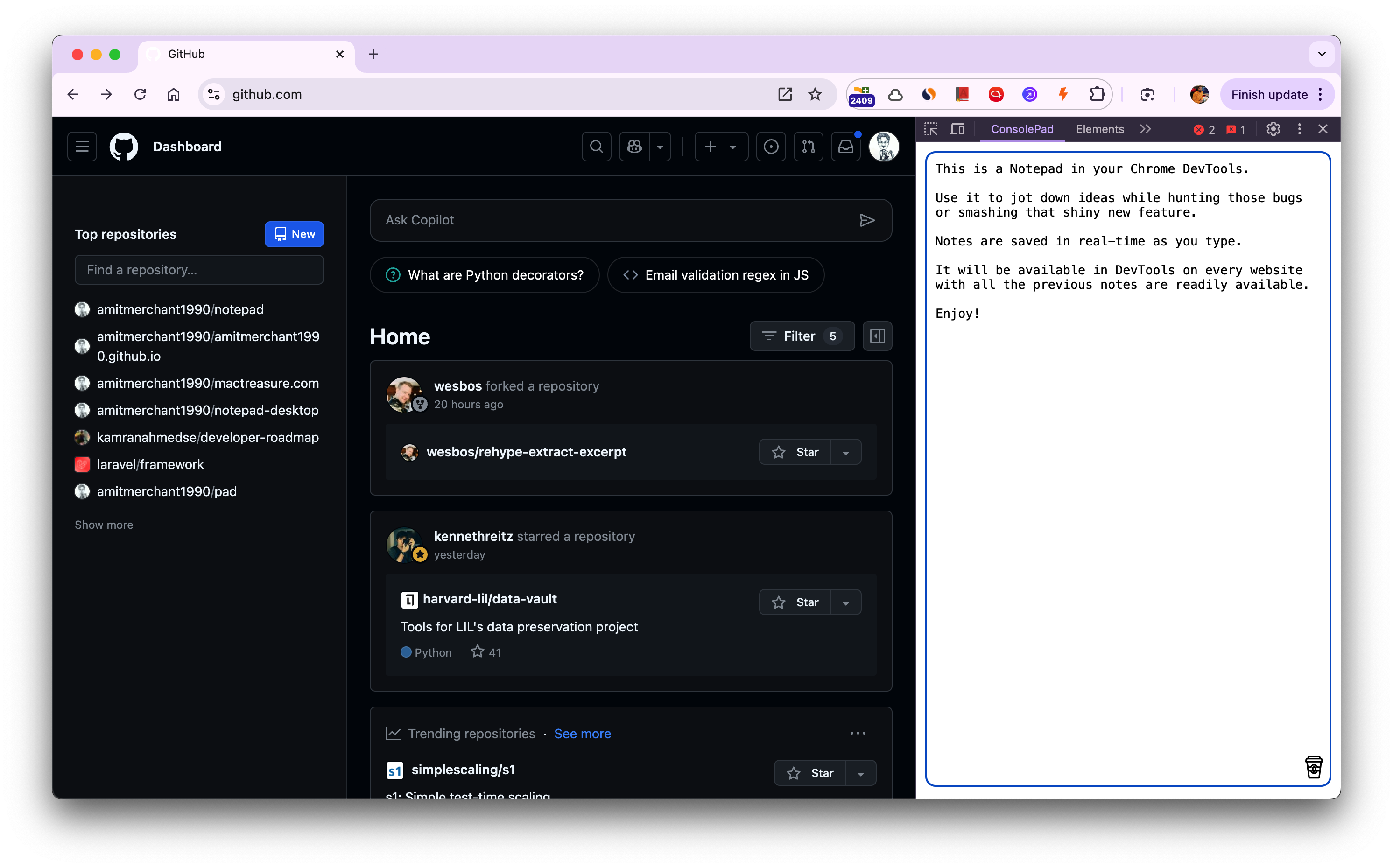Introducing ConsolePad — The missing Notepad in Chrome DevTools
I’m excited to introduce ConsolePad — a Chrome DevTools extension that brings a Notepad-like experience to the Console panel. It’s a simple tool that allows you to take persistent notes, write code snippets, and save them right in the DevTools for easier access.
Essentially, I would always find myself opening a new tab or a text editor to write down some notes, code snippets while debugging, working on a project or just a buffer place to paste things around.
With ConsolePad, I can now do that directly in the DevTools without switching between tabs or windows. It’s like your own little distraction-free scratchpad sitting silently out of your way until you need it!
Once installed, the extension adds a new tab called ConsolePad in the DevTools. You can start typing your notes or code snippets in the Pad and it will be saved in real-time as you type. The notes are saved in the browser’s localStorage, so you can access them anytime you open the DevTools on any page.
It’s also open-source.
👋 Hi there! This is Amit, again. I write articles about all things web development. If you enjoy my work (the articles, the open-source projects, my general demeanour... anything really), consider leaving a tip & supporting the site. Your support is incredibly appreciated!